This page contains Word and Powerpoint presets for (social) scientists. It includes presets for article drafts, final preprints, slides, and online supplementary material.
I use Microsoft Word for typesetting and Powerpoint for presentations despite being tech-savy. InDesign and LaTeX are much more powerful for advanced use cases, but in my opinion there is a tradeoff between ease of use and power/flexibility. Similar to the Stata/R tradeoff, I can do almost everything I want in the more accessible Word/Powerpoint because I mostly require rather simple documents (such as 20-page article drafts). That being said, Word and Powerpoint have much more capabilities than people tend to know and use.
Using the presets shared below to their full potential requires basic knowledge of commanding formatting presets in Word and Powerpoint (I think in english Word these are called “Styles”?). A basic rule is that you should never change something by hand, such as adding an empty line or changing font size. The formatting of all text is ruled by predefined text fragment presets, such as for headings, normal running text, etc. For example, if you think that there should be more space between two lines, do not add an empty line but rather adjust the spacing between the two lines in the preset (“style”?). In general, you should never have empty lines in your document.
Most presets use fonts that are not pre-installed on Windows or Mac. You should be able to find all fonts by searching “fontname free download” in your preferred search engine. Installation of downloaded fonts is as easy as double clicking on all downloaded font files. In Windows, you may also drag & drop all downloaded font files into “C:/Windows/Fonts”.
Slides

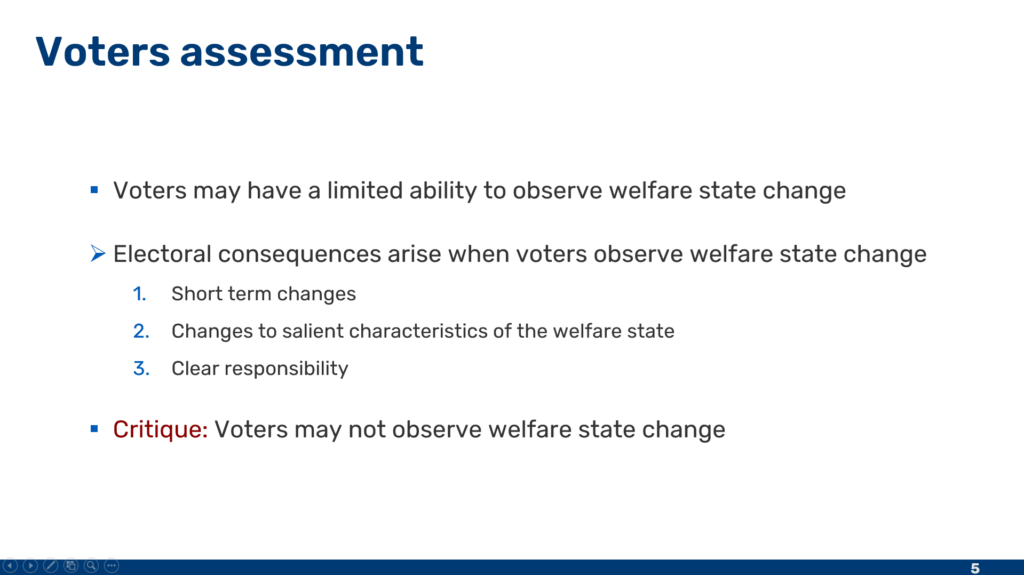
I think that many talks and lectures contain way too much text. One can either read a detailed slide or listen to someone talking. Slides are primarily useful when they contain sparse bullet points or figures that one can follow along. The preset follows this philosophy. The text is quite large and spaced out by default. I also tend to space out bullet points even further if there only are a few on a slide.
Download the preset here. It requires the font Rubik.
Work in progress article

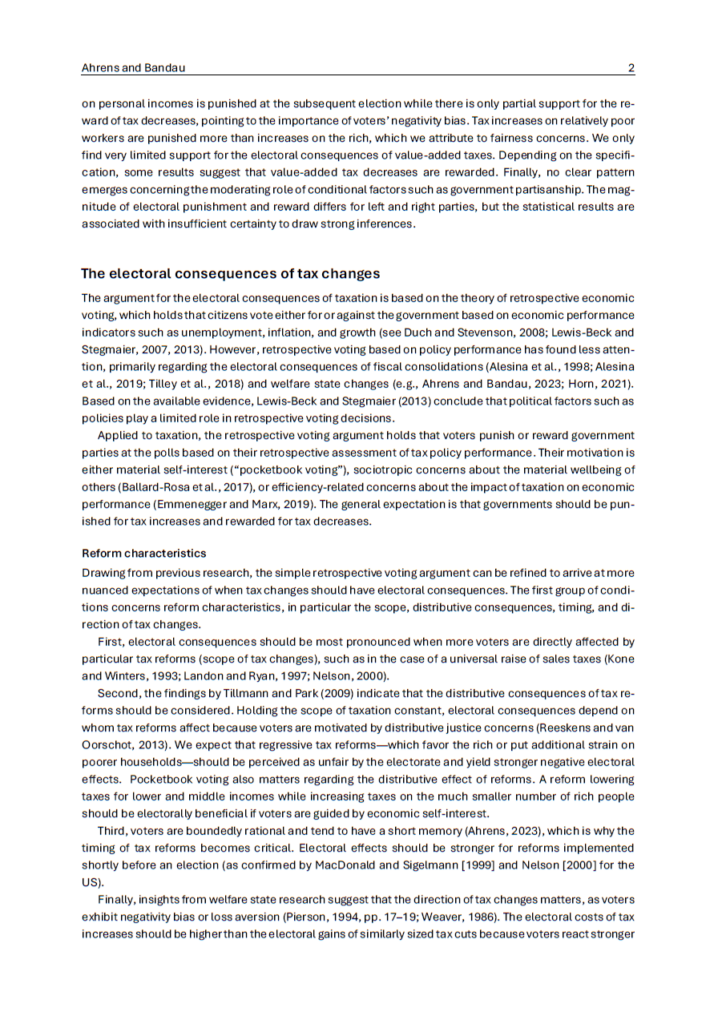
I use this preset for articles that I am actively working on.
Download the preset here. It requires the font Aptos. You might already have it installed as Aptos is the new standard font of Microsoft Word and Excel..
Preprint

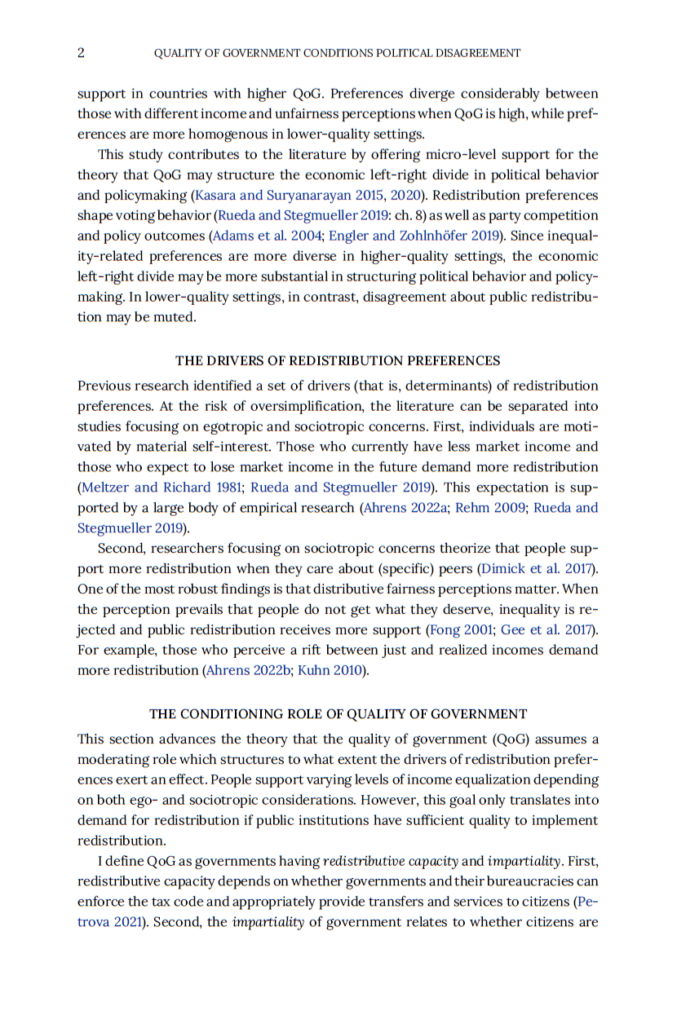
I use this preset for final preprint versions of articles I upload. Note that it uses a page size similar to that of most journals, which is smaller than A4. This is optimal for reading on computer/tablets and for printing 2×1 on landscape format A4 paper.
Download the preset here. It requires the font Lora.
Supplementary material
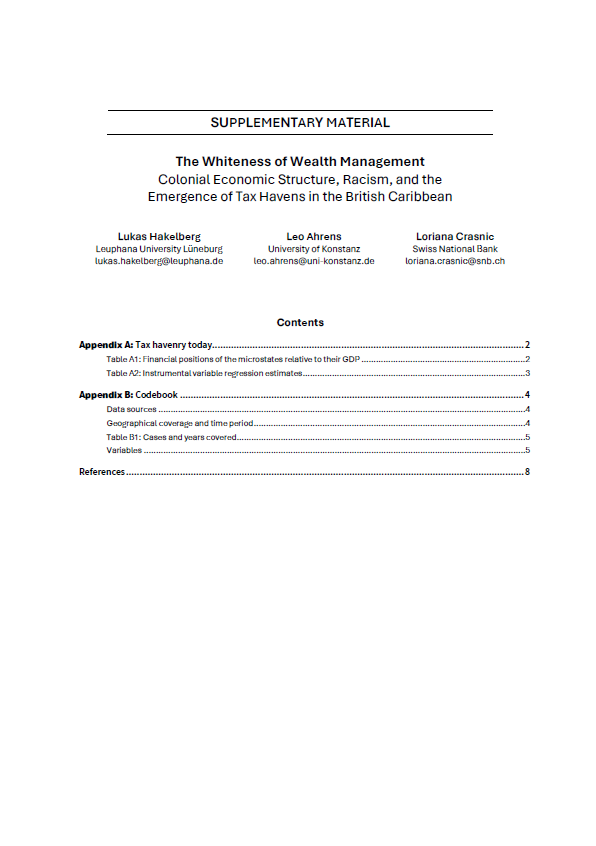
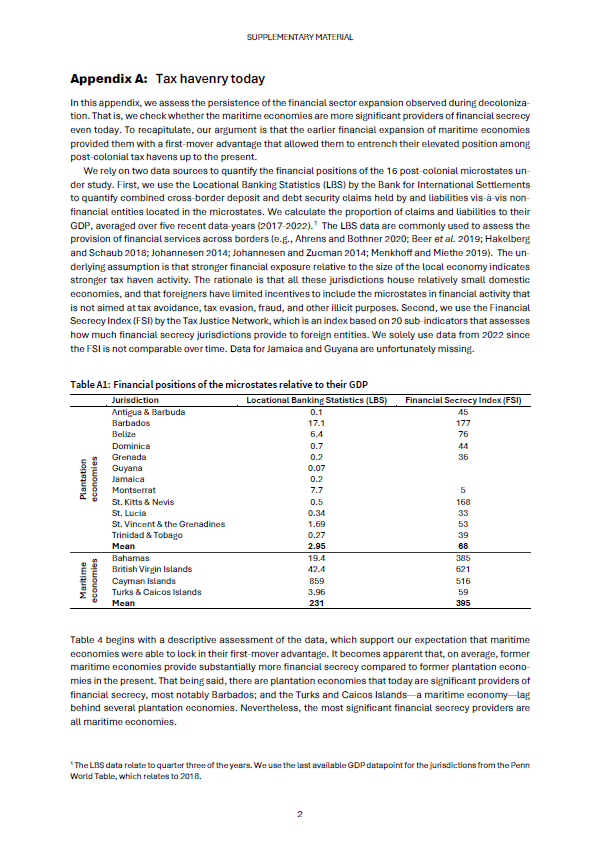
This is my preset for online supplementary material / the online appendix.
Download the preset here. It requires the font Aptos. You might already have it installed as Aptos is the new standard font of Microsoft Word and Excel.